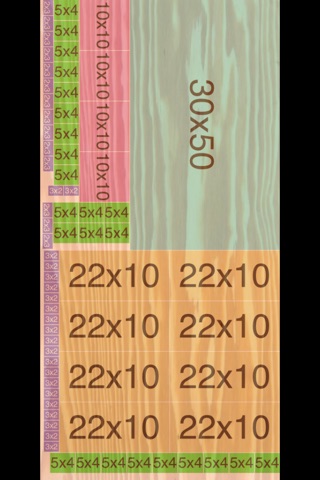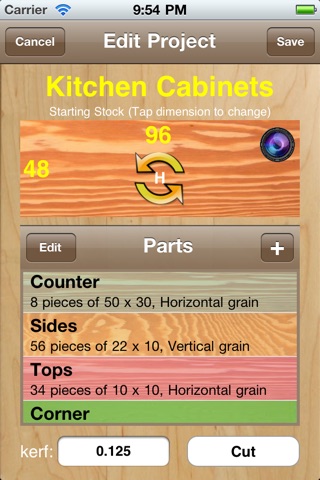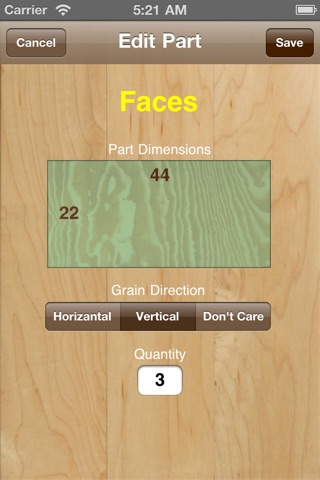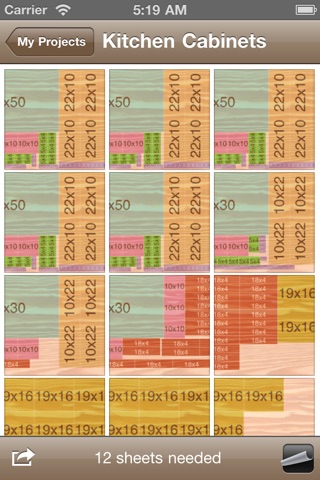
Carpenter Pro - Optimal cutlist diagrams and stock sheets calculator with grain direction and kerf
**** Demo Video here: http://goo.gl/x35zo ****
Calculate how many plywood sheets you need to finish your project and get detailed cutlist diagram for each stock sheet needed. Specify the dimensions & grain direction for your stock sheets material, specify the dimensions and the required grain direction for each part you need to cut for your project, and set the kerf amount, then watch this app generate detailed cutlist diagrams for each stock sheet needed to to finish the job, with grain direction indicated on each output diagram. You can even zoom in the cutlist diagram to see cutting details down to the kerf tolerance on your iOS device screen.
You can export the project cutlist by emailing it as a pdf file attachment, or send it directly to your printer via Air Print, all from the convenience of your iPhone/iPad device. You can even generate 2x1 barcode size colored stickers for all parts in your cutlist (requires In-App Purchase)
**New** Take a photo of your stock sheet and overlay it onto the cutlist diagrams. (requires In-App Purchase)
Features:
- High quality detailed cutlist graphs, with ability to zoom in and out directly on the screen.
- Calculation of total number of stock sheets required to cut all parts.
- Specification of grain direction (Horizantal or Vertical) & dimensions for stock sheet material.
- Specification of dimensions and desired grain direction (Horizantal, Vertical, or "Dont Care") for each part. The "Dont Care" option allows the algorithm to place your part in any direction it sees fit to minimize scrap.
- Aesthetically-pleasing random color generation for each part on the diagram and during entry so you can identify each part easily (or you can specify your own colors).
- Detailed Cut Report generation showing: number of stock sheets needed, parts fitted, parts rejected, scrap % and kerf for the whole project.
- Save/Edit/Delete each cut list as a separate project in "My Projects" with project name, stock dimensions, kerf, and all parts info list.
- FAST State-of-the-art algorithm for quick diagram generation calculations.
- Size & Name annotation for each part on the diagram with font size proportional to the parts size.
- Name each part in the list.
- Cache past projects diagram images for quick viewing/browsing later without regeneration.
- Print/Email the project cutlist as a pdf attachment with detailed cutting report, or send it to your printer via Air Print.
- Print/Email "Part Stickers & Labels" (In-App Purchase): Professionally mark your cut parts with 2x1 barcode size label stickers showing the part name, part dimensions, and grain direction.
- Kerf specification (Width of the saw blade).
- Change/Edit any cut parameter, and see how the cutting diagrams automatically change on the fly so you can experiment with different layouts before you make your cut.
- Easy navigation user interface.
- Handles both metric and imperial units using the decimal point.